Тег: slackware.linux
| Файл: |
slackel7.3openbox.txt |
| Описание: |
Slackel 7.3 Openbox
Slackel is a Linux distribution and live CD based on
Slackware Linux and Salix OS. The project's latest release
is Slaxel 7.3 "Openbox" which brings the distribution up to
date with Slackware's development branch. "What is new: slim
login manager is used as default; Gdm exists also but it is
not used because of font rendering problems; Slackel Live
Installer (SLI) can now do a real installation to an
external USB stick or USB SSD or USB hard disk, creating the
necessary initrd for booting - for this, just create an
MSDOS partition table on /dev/sdb or /dev/sdc and a Linux
ext4 partition on /dev/sdb1 or on /dev/sdc1 where /dev/sdb
is your first USB device, /dev/sdc the second USB plug in
device, sign the /dev/sdb1 or /dev/sdc1 bootable, create
also a Linux swap partition to /dev/sdb2 or /dev/sdc2, with
a size of 2 GB or 4 GB depending on the available memory; if
you boot using a Slackel live Openbox DVD then your external
USB device will be recognized as /dev/sdb, but if you boot
using a Slackel Live Openbox USB then the second USB you
will use for real installation will be recognized as
/dev/sdc."
Download:
http://downloads.sourceforge.net/slackel/slackellive64-openb
ox-7.3.iso
http://downloads.sourceforge.net/slackel/slackellive-openbox
-7.3.iso |
| Раздел: |
Документи |
| Размер: |
1.26kb (0.00M) |
|
|
|
|
|
|
Разделы:
Реклама:
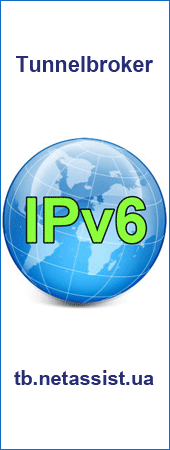
|
|
|
|
|

