Тег: linux.mint
| Файл: |
lmde-6-cinnamon-64bit.iso.torrent
|
| Описание: |
Linux Mint 6 "LMDE"
The Linux Mint team have announced the launch of a new
version of the project's Debian-based branch. The new
version 6 (codename "Faye") of Linux Mint Debian
Edition offers most of the same technology as Linux
Mint's main, Ubuntu-based branch, but using Debian
Stable as the core operating system. "LMDE is a Linux
Mint project which stands for 'Linux Mint Debian
Edition'. Its goal is to ensure Linux Mint would be
able to continue to deliver the same user experience, and
how much work would be involved, if Ubuntu was ever to
disappear. LMDE is also one of our development targets, to
guarantee the software we develop is compatible outside of
Ubuntu. LMDE aims to be as similar as possible to Linux
Mint, but without using Ubuntu. The package base is provided
by Debian instead."
|
| Раздел: |
Софт
|
| Размер: |
25.31kb (0.02M) |
|
|
| Файл: |
linuxmint-20.3-xfce-64bit.iso.torrent
|
| Описание: |
Linux Mint 20.3
The Linux Mint team has announced the release of Linux Mint
20.3 which is available in Cinnamon, MATE, and Xfce
flavours. The distribution has polished a number of its
desktop applications and utilities. "The Hypnotix IPTV
player looks better than ever, thanks to Dark Mode support
and a new set of flags:The Hypnotix IPTV player: A new
search function was added so you can easily find TV
channels, movies and series. In addition to M3U and local
playlists, the IPTV player now also supports the Xtream API.
Thingy: Linux Mint 20.3 introduces a brand new XApp called
Thingy. Thingy is a Document Manager. It gives you a quick
access to your favorite and recently opened documents and
keeps track of your reading progress. Sticky Notes: The
Sticky Notes application now has a search function. The look
of the notes was improved by embedding the title within the
note. Multiple text size: A new control was added inside the
notes toolbar to control the size of the text. Theme
Changes: Linux Mint 20.3 features an updated look and feel
with larger titlebar buttons, rounded corners, a cleaner
theme and support for dark mode. Titlebars and corners: The
titlebars were quite small. We made them rounder with bigger
buttons to make the desktop look more pleasant and generous.
The hover zone around the icons was also widened to make it
easier to press the buttons."
|
| Раздел: |
Софт
|
| Размер: |
39.89kb (0.04M) |
|
|
| Файл: |
linuxmint-20.3-mate-64bit.iso.torrent
|
| Описание: |
Linux Mint 20.3
The Linux Mint team has announced the release of Linux Mint
20.3 which is available in Cinnamon, MATE, and Xfce
flavours. The distribution has polished a number of its
desktop applications and utilities. "The Hypnotix IPTV
player looks better than ever, thanks to Dark Mode support
and a new set of flags:The Hypnotix IPTV player: A new
search function was added so you can easily find TV
channels, movies and series. In addition to M3U and local
playlists, the IPTV player now also supports the Xtream API.
Thingy: Linux Mint 20.3 introduces a brand new XApp called
Thingy. Thingy is a Document Manager. It gives you a quick
access to your favorite and recently opened documents and
keeps track of your reading progress. Sticky Notes: The
Sticky Notes application now has a search function. The look
of the notes was improved by embedding the title within the
note. Multiple text size: A new control was added inside the
notes toolbar to control the size of the text. Theme
Changes: Linux Mint 20.3 features an updated look and feel
with larger titlebar buttons, rounded corners, a cleaner
theme and support for dark mode. Titlebars and corners: The
titlebars were quite small. We made them rounder with bigger
buttons to make the desktop look more pleasant and generous.
The hover zone around the icons was also widened to make it
easier to press the buttons."
|
| Раздел: |
Софт
|
| Размер: |
21.12kb (0.02M) |
|
|
| Файл: |
linuxmint-20.3-cinnamon-64bit.iso.torrent
|
| Описание: |
Linux Mint 20.3
The Linux Mint team has announced the release of Linux Mint
20.3 which is available in Cinnamon, MATE, and Xfce
flavours. The distribution has polished a number of its
desktop applications and utilities. "The Hypnotix IPTV
player looks better than ever, thanks to Dark Mode support
and a new set of flags:The Hypnotix IPTV player: A new
search function was added so you can easily find TV
channels, movies and series. In addition to M3U and local
playlists, the IPTV player now also supports the Xtream API.
Thingy: Linux Mint 20.3 introduces a brand new XApp called
Thingy. Thingy is a Document Manager. It gives you a quick
access to your favorite and recently opened documents and
keeps track of your reading progress. Sticky Notes: The
Sticky Notes application now has a search function. The look
of the notes was improved by embedding the title within the
note. Multiple text size: A new control was added inside the
notes toolbar to control the size of the text. Theme
Changes: Linux Mint 20.3 features an updated look and feel
with larger titlebar buttons, rounded corners, a cleaner
theme and support for dark mode. Titlebars and corners: The
titlebars were quite small. We made them rounder with bigger
buttons to make the desktop look more pleasant and generous.
The hover zone around the icons was also widened to make it
easier to press the buttons."
|
| Раздел: |
Софт
|
| Размер: |
21.24kb (0.02M) |
|
|
| Файл: |
linuxmint-20.3-cinnamon-64bit-beta.iso.torrent
|
| Описание: |
Linux Mint 20.3 Beta.
The Linux Mint project has published a new development
release. Linux Mint 20.3 Beta introduces dark theme support
for the Hypnotix video streaming application and presents a
new document manager called Thingy. "The Hypnotix IPTV
player looks better than ever, thanks to Dark Mode support
and a new set of flags. A new search function was added so
you can easily find TV channels, movies and series. In
addition to M3U and local playlists, the IPTV player now
also supports the Xtream API. Linux Mint 20.3 introduces a
brand new XApp called Thingy. Thingy is a Document Manager.
It gives you a quick access to your favorite and recently
opened documents and keeps track of your reading progress.
The Sticky Notes application now has a search function. The
look of the notes was improved by embedding the title within
the note. A new control was added inside the notes toolbar
to control the size of the text."
|
| Раздел: |
Софт
|
| Размер: |
21.18kb (0.02M) |
|
|
|
|
|
|
Разделы:
Реклама:
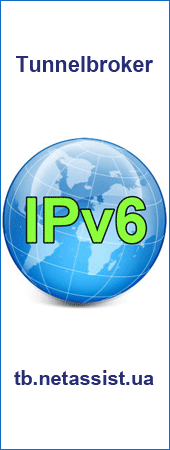
|
|
|
|
|

