Тег: linux
| Файл: |
kali-linux-2020.4-installer-netinst-amd64.iso.torrent
|
| Описание: |
Kali Linux 2020.4 is a Debian-based distribution with a
collection of security and forensics tools. The
project's latest release, Kali Linux 2020.4, makes zsh
the default command line shell, introduces new users to
resources at login, and adjusts the bash shell to appear
more like zsh. "In our previous quarterly release,
2020.3, we gave a heads up that we will be switching from
Bash to zsh as our default shell going forwards (where
possible). We are happy to announce that after testing and
feedback from users, the switch has now happened. Say hello
to to zsh. Thank you to everyone who provided positive and
constructive feedback. We are happy with it, and hope you
are too. With that said, we know we cannot please everyone
with it (so if you wish to revert back to Bash, please do:
'chsh -s /bin/bash')."
|
| Раздел: |
Софт
|
| Размер: |
37.46kb (0.04M) |
|
|
| Файл: |
kali-linux-2020.3-installer-netinst-amd64.iso.torrent
|
| Описание: |
Kali Linux is a Debian-based distribution that supplies a
collection of security and forensics tools. The
project's latest release swaps out the Bash shell for
zsh, introduces new icons for installed tools and adds
improved HiDPI support. "Its that time of year again,
time for another Kali Linux release. Quarter 3 - Kali Linux
20202.3. This release has various impressive updates, all of
which are ready for immediate download or updating. A quick
overview of what's new since the last release in May
2020: New Shell - starting the process to switch from Bash
to zsh; the release of 'Win-Kex' - get ready WSL2;
automating HiDPI support - easy switching mode; tool icons -
every default tool now has its own unique icon; Bluetooth
arsenal - new set of tools for Kali NetHunter; Nokia support
- new devices for Kali NetHunter; setup process - no more
missing network repositories and quicker installs."
|
| Раздел: |
Софт
|
| Размер: |
34.25kb (0.03M) |
|
|
| Файл: |
ipfire-2.25.x86_64-full-core152.iso.torrent
|
| Описание: |
IPFire is a Linux-based distribution for network appliances
such as routers and firewalls. The project's latest
release is IPFire 2.25 Core Update 152. The project's
new version includes a number of package updates and a big
upgrade for Samba users. "Samba, has been updated to
4.13.0. Because of various reasons and lack of development
time, we were stuck on Samba 3 which is unmaintained for a
while. With this new version of Samba, new protocol features
like SMB3 and encryption are supported. We have also
rewritten large parts of the web user interface, made them
tidier and fixed some usability issues. We also dropped some
features which we believe are not being used any more. This
mainly concerns compatibility to MS-DOS clients, WINS, and
using IPFire as Primary Domain Controller for Windows NT
domains."
|
| Раздел: |
Софт
|
| Размер: |
24.19kb (0.02M) |
|
|
| Файл: |
centos-7-x86_64-dvd-2009.torrent
|
| Описание: |
CentOS 7.9.2009.
This is the current release of the legacy branch of
distribution which is built from the source code of Red Hat
Enterprise Linux 7.9: "We are pleased to announce the
general availability of CentOS Linux 7 (2009) for the x86_64
architecture. Effectively immediately, this is the current
release for CentOS Linux 7 and is tagged as 2009, derived
from Red Hat Enterprise Linux 7.9 source code. This release
supersedes all previously released content for CentOS Linux
7, and therefore we highly encourage all users to upgrade
their machines. Note that older content, obsoleted by newer
versions of the same applications are trimmed off from
repositories like Extras/ and Plus/; however, this time we
have also extended this to the SIG content hosted at
mirror.centos.org, and some older End of Life content has
been dropped. Everything we ever release, is always
available on the vault service for people still looking for
and have a real need for it."
|
| Раздел: |
Софт
|
| Размер: |
176.08kb (0.17M) |
|
|
| Файл: |
centos-7-x86_64-minimal-2009.torrent
|
| Описание: |
CentOS 7.9.2009.
This is the current release of the legacy branch of
distribution which is built from the source code of Red Hat
Enterprise Linux 7.9: "We are pleased to announce the
general availability of CentOS Linux 7 (2009) for the x86_64
architecture. Effectively immediately, this is the current
release for CentOS Linux 7 and is tagged as 2009, derived
from Red Hat Enterprise Linux 7.9 source code. This release
supersedes all previously released content for CentOS Linux
7, and therefore we highly encourage all users to upgrade
their machines. Note that older content, obsoleted by newer
versions of the same applications are trimmed off from
repositories like Extras/ and Plus/; however, this time we
have also extended this to the SIG content hosted at
mirror.centos.org, and some older End of Life content has
been dropped. Everything we ever release, is always
available on the vault service for people still looking for
and have a real need for it."
|
| Раздел: |
Софт
|
| Размер: |
38.55kb (0.04M) |
|
|
|
|
|
|
Разделы:
Реклама:
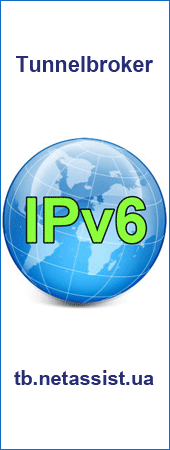
|
|
|
|
|

