Тег: linux
| Файл: |
kali-linux-2020.3-live-amd64.iso.torrent
|
| Описание: |
Kali Linux is a Debian-based distribution that supplies a
collection of security and forensics tools. The
project's latest release swaps out the Bash shell for
zsh, introduces new icons for installed tools and adds
improved HiDPI support. "Its that time of year again,
time for another Kali Linux release. Quarter 3 - Kali Linux
20202.3. This release has various impressive updates, all of
which are ready for immediate download or updating. A quick
overview of what's new since the last release in May
2020: New Shell - starting the process to switch from Bash
to zsh; the release of 'Win-Kex' - get ready WSL2;
automating HiDPI support - easy switching mode; tool icons -
every default tool now has its own unique icon; Bluetooth
arsenal - new set of tools for Kali NetHunter; Nokia support
- new devices for Kali NetHunter; setup process - no more
missing network repositories and quicker installs."
|
| Раздел: |
Софт
|
| Размер: |
234.43kb (0.23M) |
|
|
| Файл: |
kali-linux-2020.3-installer-amd64.iso.torrent
|
| Описание: |
Kali Linux is a Debian-based distribution that supplies a
collection of security and forensics tools. The
project's latest release swaps out the Bash shell for
zsh, introduces new icons for installed tools and adds
improved HiDPI support. "Its that time of year again,
time for another Kali Linux release. Quarter 3 - Kali Linux
20202.3. This release has various impressive updates, all of
which are ready for immediate download or updating. A quick
overview of what's new since the last release in May
2020: New Shell - starting the process to switch from Bash
to zsh; the release of 'Win-Kex' - get ready WSL2;
automating HiDPI support - easy switching mode; tool icons -
every default tool now has its own unique icon; Bluetooth
arsenal - new set of tools for Kali NetHunter; Nokia support
- new devices for Kali NetHunter; setup process - no more
missing network repositories and quicker installs."
|
| Раздел: |
Софт
|
| Размер: |
295.99kb (0.29M) |
|
|
| Файл: |
parrot-kde-security-4.10_amd64.iso1.torrent
|
| Описание: |
Parrot 4.10
The new version comes with AnonSurf 3.0 and it also updates
the Linux kernel to version 5.7.10: "We are proud to
announce the release of Parrot OS 4.10. This new version
includes many important updates to make the distribution
more reliable and more secure. AnonSurf 3.0 is ready, and it
has many important features. It is now subdivided into three
modules - GUI, Daemon and Utilities. The GUI is written in
NIM, a blazing-fast programming language, very easy to write
and read, that compiles in native C code. It uses Gintro GTK
for the interface and it has several features to let the
user control the AnonSurf behavior. You can start, stop and
reload AnonSurf, and you can easily configure AnonSurf to
automatically start at boot. It is easy to monitor the
status of Tor and see the traffic, the logs and some usage
statistics thanks to its integration with NYX."
|
| Раздел: |
Софт
|
| Размер: |
87.96kb (0.09M) |
|
|
| Файл: |
parrot-security-4.10_amd64.iso.torrent
|
| Описание: |
Parrot 4.10
The new version comes with AnonSurf 3.0 and it also updates
the Linux kernel to version 5.7.10: "We are proud to
announce the release of Parrot OS 4.10. This new version
includes many important updates to make the distribution
more reliable and more secure. AnonSurf 3.0 is ready, and it
has many important features. It is now subdivided into three
modules - GUI, Daemon and Utilities. The GUI is written in
NIM, a blazing-fast programming language, very easy to write
and read, that compiles in native C code. It uses Gintro GTK
for the interface and it has several features to let the
user control the AnonSurf behavior. You can start, stop and
reload AnonSurf, and you can easily configure AnonSurf to
automatically start at boot. It is easy to monitor the
status of Tor and see the traffic, the logs and some usage
statistics thanks to its integration with NYX."
|
| Раздел: |
Софт
|
| Размер: |
85.17kb (0.08M) |
|
|
| Файл: |
parrot-home-4.10_amd64.iso1.torrent
|
| Описание: |
Parrot 4.10
The new version comes with AnonSurf 3.0 and it also updates
the Linux kernel to version 5.7.10: "We are proud to
announce the release of Parrot OS 4.10. This new version
includes many important updates to make the distribution
more reliable and more secure. AnonSurf 3.0 is ready, and it
has many important features. It is now subdivided into three
modules - GUI, Daemon and Utilities. The GUI is written in
NIM, a blazing-fast programming language, very easy to write
and read, that compiles in native C code. It uses Gintro GTK
for the interface and it has several features to let the
user control the AnonSurf behavior. You can start, stop and
reload AnonSurf, and you can easily configure AnonSurf to
automatically start at boot. It is easy to monitor the
status of Tor and see the traffic, the logs and some usage
statistics thanks to its integration with NYX."
|
| Раздел: |
Софт
|
| Размер: |
40.54kb (0.04M) |
|
|
|
|
|
|
Разделы:
Реклама:
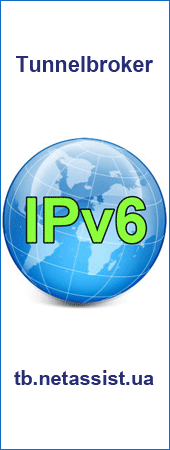
|
|
|
|
|

