Тег: linux
| Файл: |
rocky-9.3-x86_64-minimal.torrent
|
| Описание: |
Rocky Linux 9.3
|
| Раздел: |
Софт
|
| Размер: |
16.36kb (0.02M) |
|
|
| Файл: |
rocky-9.3-x86_64-boot.torrent
|
| Описание: |
Rocky Linux 9.3
|
| Раздел: |
Софт
|
| Размер: |
18.22kb (0.02M) |
|
|
| Файл: |
rocky-9.3-x86_64-dvd.torrent
|
| Описание: |
Rocky Linux 9.3
|
| Раздел: |
Софт
|
| Размер: |
12.87kb (0.01M) |
|
|
| Файл: |
almalinux-9.3-x86_64-boot.iso
|
| Описание: |
AlmaLinux OS 9.3
AlmaLinux OS is a Linux distribution built using the source
code of Red Hat Enterprise Linux. The project has published
version 9.3 which introduces security improvements and
updates to the web-based administration tools.
"AlmaLinux 9.3 aims to improve flexibility and
reliability, as well as to enhance security across hybrid
environments. This release continues simplifying automation
and system management. Web console enhancements simplify
management tasks. Additionally, users can configure health
check actions for Podman containers and vsock devices in
virtual machines. Application Streams updates provide
developers with flexibility and customization options
without affecting the platform’s stability. The 9.3 offers
enhanced security and compliance. Additionally, it provides
enhanced flexibility, stability, and reliability needed to
support hybrid cloud innovation. You can read more about
this release by checking out the Release Notes."
|
| Раздел: |
Софт
|
| Размер: |
920576.00kb (899.00M) |
|
|
| Файл: |
backbox-8.1-desktop-amd64.iso.torrent
|
| Описание: |
BackBox Linux 8.1
The new release continues to be based on the long-term
supported Ubuntu 22.04, but includes an updated Linux kernel
5.15 and some bug fixes: "BackBox Linux 8.1 released.
The BackBox team is happy to announce the updated release of
BackBox Linux, version 8.1, code name 'Sara'. In
this release, we have addressed a few minor bugs, updated
the kernel stack and base system, and enhanced our hacking
tools. What’s new: updated Linux Kernel 5.15; updated
desktop environment; updated hacking tools; updated ISO
Hybrid with UEFI support. System requirements: 64-bit
processor; 1,024 MB of system memory (RAM); 30 GB of disk
space for installation; graphics card capable of 800×600
resolution; DVD-ROM drive or USB port. The ISO image for
64bit architecture can be downloaded from the official web
site download section."
|
| Раздел: |
Софт
|
| Размер: |
41.37kb (0.04M) |
|
|
|
|
|
|
Разделы:
Реклама:
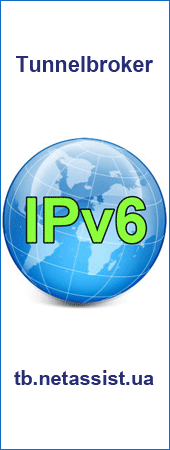
|
|
|
|
|

