Тег: linux
| Файл: |
kubuntu-22.04-desktop-amd64.iso.torrent
|
| Описание: |
Kubuntu is an official Ubuntu community edition which
features the KDE Plasma desktop. The project's latest
version, 22.04, features three years of support. This
release includes some of the latest LTS software fro the KDE
project, including Plasma 5.24. "Under the hood, there
have been updates to many core packages, including a new
5.15-based kernel, KDE Frameworks 5.92, Plasma 5.24 LTS and
KDE Gear (formerly Applications) 21.12.3. Kubuntu has seen
many updates for other applications, both in our default
install, and installable from the Ubuntu archive. Elisa, KDE
connect, Krita, Kdevelop, Digikam, Latte-dock, and many many
more applications are updated. Applications that are key for
day-to-day usage are included and updated, such as Firefox,
VLC and Libreoffice. For this release we provide Thunderbird
for email support, however the KDE PIM suite (including
kontact and kmail) is still available to install from the
archive."
|
| Раздел: |
Софт
|
| Размер: |
274.06kb (0.27M) |
|
|
| Файл: |
lubuntu-22.04-desktop-amd64.iso.torrent
|
| Описание: |
ubuntu is a community flavour of Ubuntu which features the
LXQt desktop environment. The project's latest release,
Lubuntu 22.04, is supported for three years and ships with
LXQt 0.17.0. "You can find the following major
applications and toolkits installed by default in this
release: LXQt 0.17.0
|
| Раздел: |
Софт
|
| Размер: |
194.45kb (0.19M) |
|
|
| Файл: |
xubuntu-22.04-desktop-amd64.iso.torrent
|
| Описание: |
Xubuntu 22.04, the latest version of the Ubuntu s popular
subproject which features the Xfce desktop, has been
released The Xubuntu team is happy to announce the immediate
release of Xubuntu 22.04. Xubuntu 22.04, code-named Jammy
Jellyfish , is a long-term support LTS release and will be
supported for three years, until 2025. The Xubuntu and Xfce
development teams have made great strides in usability,
expanded features and additional applications in the last
two years. Users coming from 20.04 will be delighted with
improvements found in Xfce 4.16 and our expanded application
set. 21.10 users will appreciate the added stability that
comes from the numerous maintenance releases that landed
this cycle. Highlights Mousepad 0.5.8, our text editor,
broadens its feature set with the addition of session backup
and restore, plugin support and a new gspell plugin
Ristretto 0.12.2, the versatile image viewer, improves
thumbnail support and features numerous performance
improvements Whisker Menu Plugin 2.7.1 expands customization
options with several new preferences and CSS classes for
theme developers....
|
| Раздел: |
Софт
|
| Размер: |
201.54kb (0.20M) |
|
|
| Файл: |
ubuntukylin-22.04-desktop-amd64.iso.torrent
|
| Описание: |
Version 22.04 of Ubuntu Kylin, a distribution of Ubuntu
customised for the convenience of users based in China, has
been released. The new version features the improved UKUI
3.1 desktop environment (a fork of MATE), together with a
variety of improvements and bug fixes: "On April 22,
2022, the Ubuntu Kylin team officially released the new
version 22.04 LTS. 22.04 is the fifth long-term support
(LTS) release after 14.04, 16.04, 18.04 and 20.04, and will
be officially supported for three years. Compared with the
previous version, this updated version adds new functions
such as displaying remaining charging time, complex touch
gestures and operation animation teaching, system light mode
setting, WeChat online login and support for opening
personal hotspots. Further optimized the display form of the
taskbar area, taskbar startup time, notification popup
animation and file manager sidebar level, fixed known issues
such as Ctrl+Q not being able to close the music program,
and the risk of memory leaks in kylin-burner."
|
| Раздел: |
Софт
|
| Размер: |
367.70kb (0.36M) |
|
|
| Файл: |
endeavouros_apollo_22_1.iso.torrent
|
| Описание: |
EndeavourOS 22.1
Code-named "Apollo", the distribution's 22.1
version comes with various enhancements and bug fixes:
"We changed the internet check not to rely on GitHub or
GitLab and preventing a failed internet connection error in
countries where either GitHub or GitLab is blocked; a fix
when Xfce and i3 are both selected for installation;
community editions now install with their dedicated display
manager; different order for desktop environment option and
package chooser; fix to Firefox getting installed when not
chosen; Qogir icons and cursor are used in live environment
and offline Xfce install; new info button for customised
installation; rewritten custom EOS modules for better
Calamares integration; when using a custom user_pkglist
file, those packages are now displayed on the
'netinstall' page so you can confirm what will be
installed...."
|
| Раздел: |
Софт
|
| Размер: |
143.13kb (0.14M) |
|
|
|
|
|
|
Разделы:
Реклама:
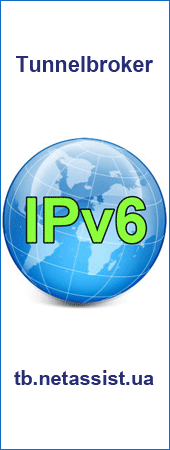
|
|
|
|
|

