Тег: linux
| Файл: |
tails-amd64-6.14.1.iso.torrent
|
| Описание: |
Tails 6.14.1
"We improved the confinement technology that we use
to protect your files from possible security vulnerabilities
in Tor Browser. Until now, Tor Browser could only save
downloads to and read files from a limited number of
folders. With Tails 6.14.1, you can safely access any folder
in your Home folder or Persistent Storage from Tor Browser.
This new integration also solves other usability and
accessibility issues: The Large Text accessibility feature
works in Tor Browser. The Cursor Size accessibility feature
works in Tor Browser. The minimize and maximize buttons are
available again in the title bar. These improvements rely on
2 security technologies: the flexibility of the new XDG
Desktop Portals of Flatpak allowed us to relax the AppArmor
confinement, improving usability without compromising on
security."
|
| Раздел: |
Софт
|
| Размер: |
118.06kb (0.12M) |
|
|
| Файл: |
porteux-v2.0-current-cinnamon-6.4.9-x86_64.iso
|
| Описание: |
PorteuX 2.0 Cinnamon
PorteuX, a Slackware-based Linux distribution whose main
goal is to be super fast, small, portable, modular and
immutable, has been updated to version 2.0: "This
release introduces the ability to test Wayland sessions in
the current/rolling editions of Cinnamon, LXQt and Xfce, in
addition to being the default display server in GNOME and
KDE since many releases ago. To test Wayland, log out and
select the Wayland session from the first icon at the top
right of the login screen. Keep in mind that the Wayland
implementation in these desktop environments is still
experimental. LXQt and Xfce, for instance, are using labwc
compositor, which means Wayland won't work in
VirtualBox. Changelog: fixed application icons not showing
in Openbox session; improved 001-core stripping; improved
Clang compatibility in the kernel build script; added CPU
instruction detection to the Linux installer to warn users
that PorteuX requires SSE4...."
|
| Раздел: |
Софт
|
| Размер: |
521216.00kb (509.00M) |
|
|
| Файл: |
gobolinux-017.01-x86_64.iso.torrent
|
| Описание: |
GoboLinux 017.01
After an absence of a new release since nearly five years
ago, the GoboLinux project has sprung to life with a
leadership change and a new bug-fix release labelled 017.01.
GoboLinux is an independently-developed Linux distribution
with and alternative filesystem hierarchy that departs from
established UNIX standards and it uses Awesome as its
default window manager. From the release notes: "We
are pleased to present release 017.01 of GoboLinux, the
Linux distribution featuring a rethought file system
structure. GoboLinux was created out of a desire to try new
approaches in the Linux distribution design space. GoboLinux
017.01 is an eagerly awaited bug-fix update that addresses
several critical issues since our initial 017 release. Main
changes: include UnionFS-Fuse to work around limitations
with the sandbox in the live environment; loopback network
interface needs to be brought up at boot; update the search
URL used by the Scripts package; Ncurses had been replaced
by NcursesW, but some packages' metadata still held
references to the former; update expired SSL certificates;
fix wrong versioning of SQLite...."
|
| Раздел: |
Софт
|
| Размер: |
45.57kb (0.04M) |
|
|
| Файл: |
cachyos-desktop-linux-250330.iso
|
| Описание: |
CachyOS 250330
CachyOS is a Linux distribution based on Arch Linux which
focuses on speed and security optimisations. The
project's latest snapshot introduces a new boot
loader, re-adds NVIDIA firmware, and automates configuring
Samba shares. "The first major change is that we
have added a new Bootloader. Limine is a great bootloader,
which can be used for BIOS and UEFI. Limine also supports
some theming like GRUB. We have also added direct Btrfs
snapshot support, like it works with
'grub-btrfs'. This has been greatly tested
from our side and works well. The snapshots will be enabled
out of the box for all installations which are using Btrfs
as a filesystem. We have added a package, called
'cachyos-samba-settings', which configures
and sets up Samba support. This has been requested by our
users. After discussions with NVIDIA, we have re-enabled the
GSP Firmware for the closed-source kernel module. The GSP
Firmware had a bunch of improvements in recent releases, and
most drawbacks seem to be solved now."
|
| Раздел: |
Софт
|
| Размер: |
2654240.00kb (2592.03M) |
|
|
| Файл: |
kubuntu-25.04-beta-desktop-amd64.iso.torrent
|
| Описание: |
Kubuntu 25.04 Beta
"The Ubuntu team is pleased to announce the Beta
release of the Ubuntu 25.04 Desktop, Server and Cloud
products. Ubuntu 25.04, codenamed 'Plucky
Puffin', continues Ubuntu's proud
tradition of integrating the latest and greatest open source
technologies into a high-quality, easy-to-use Linux
distribution. The team has been hard at work through this
cycle, introducing new features and fixing bugs. This Beta
release includes images from not only the Ubuntu Desktop,
Server and Cloud products, but also the Kubuntu, Lubuntu,
Ubuntu Budgie, UbuntuKylin, Ubuntu MATE, Ubuntu Studio,
Ubuntu Unity and Xubuntu flavours."
|
| Раздел: |
Софт
|
| Размер: |
347.50kb (0.34M) |
|
|
|
|
|
|
Разделы:
Реклама:
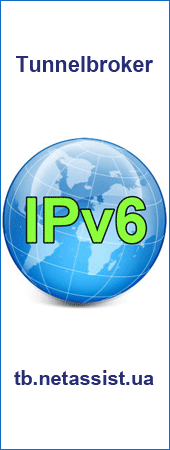
|
|
|
|
|

