Тег: hardenedbsd
| Файл: |
opnsense-20.7-openssl-dvd-amd64.iso.bz2
|
| Описание: |
BSD Release: OPNsense 20.7
This version is based on HardenedBSD 12.1 and it ads several
interesting enhancements to its web-based user interface:
"For five and a half years, OPNsense has been driving
innovation through modularising and hardening the open
source firewall, with simple and reliable firmware upgrades,
multi-language support, HardenedBSD security, fast adoption
of upstream software updates as well as clear and stable
2-Clause BSD licensing. 20.7, nicknamed 'Legendary
Lion', is a major operating system jump forward on a
sustainable firewall experience. This release adds DHCPv6
multi-WAN, custom error pages for the web proxy, Suricata 5,
HardenedBSD 12.1, netstat tree view, basic firewall API
support (via plugin) and extended live log filtering,
amongst other new features. Here are the full patch notes
against version 20.7-RC1: system - syslog-ng RFC5424 on
FreeBSD 12 needs flags (syslog-protocol); installer -
welcome users as genuine 20.7 installer...."
|
| Раздел: |
Софт
|
| Размер: |
429974.03kb (419.90M) |
|
|
|
|
|
|
Разделы:
Реклама:
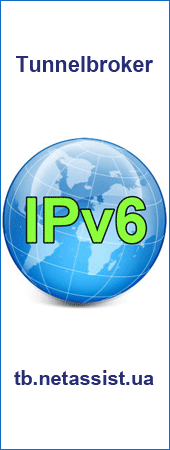
|
|
|
|
|

