Тег: iso
| Файл: |
eos-amd64-amd64-base-3.6.0-iso.torrent
|
| Описание: |
"Endless OS 3.6.0 was released for existing users on
June 10th, 2019. Endless OS is based on the GNOME desktop
environment, the Debian GNU/Linux distribution and the Linux
kernel. In this release, we have updated the base OS
packages to the latest versions from Debian
'Buster' (the forthcoming stable release), most
desktop components to the versions from GNOME 3.32, and
Linux kernel 5.0. This brings new features, performance
improvements, hardware support and bug fixes. Endless OS 3.6
includes Podman 9, a command-line tool which is broadly
compatible with the Docker 2 command-line interface."
|
| Раздел: |
Софт
|
| Размер: |
41.68kb (0.04M) |
|
|
| Файл: |
netbsd-8.1-i386.iso.torrent
|
| Описание: |
The NetBSD Project is pleased to announce NetBSD 8.1, the
first update of the NetBSD 8 release branch. It represents a
selected subset of fixes deemed important for security or
stability reasons, as well as new features and enhancements.
Some highlights of the 8.1 release are: x86: Mitigation for
INTEL-SA-00233 (MDS). Various local user kernel data leaks
fixed. x86: new rc.conf(5) setting smtoff to disable
Simultaneous Multi-Threading. Various network driver fixes
and improvements. Fixes for thread local storage (TLS) in
position independent executables (PIE). Fixes to
reproducible builds. Fixed a performance regression in
tmpfs. DRM/KMS improvements. bwfm(4) wireless driver for
Broadcom FullMAC PCI and USB devices added. Various sh(1)
fixes. mfii(4) SAS driver added. dhcpcd(8) updated to 7.2.2.
httpd(8) updated.
|
| Раздел: |
Софт
|
| Размер: |
53.59kb (0.05M) |
|
|
| Файл: |
netbsd-8.1-amd64.iso.torrent
|
| Описание: |
The NetBSD Project is pleased to announce NetBSD 8.1, the
first update of the NetBSD 8 release branch. It represents a
selected subset of fixes deemed important for security or
stability reasons, as well as new features and enhancements.
Some highlights of the 8.1 release are: x86: Mitigation for
INTEL-SA-00233 (MDS). Various local user kernel data leaks
fixed. x86: new rc.conf(5) setting smtoff to disable
Simultaneous Multi-Threading. Various network driver fixes
and improvements. Fixes for thread local storage (TLS) in
position independent executables (PIE). Fixes to
reproducible builds. Fixed a performance regression in
tmpfs. DRM/KMS improvements. bwfm(4) wireless driver for
Broadcom FullMAC PCI and USB devices added. Various sh(1)
fixes. mfii(4) SAS driver added. dhcpcd(8) updated to 7.2.2.
httpd(8) updated.
|
| Раздел: |
Софт
|
| Размер: |
56.62kb (0.06M) |
|
|
| Файл: |
ipfire-2.23.x86_64-full-core131.iso.torrent
|
| Описание: |
"Finally, we are releasing another big release of
IPFire. In IPFire 2.23 Core Update 131, we are rolling out
our new Intrusion Prevention System (IPS). On top of that,
this update also contains a number of other bug fixes and
enhancements. We are finally shipping our recently announced
IPS - making all of your networks more secure by deeply
inspecting packets and trying to identify threats. This new
system has many advantages over the old one in terms of
performance, security and it simply put - more modern. We
have put together some documentation on how to set up the
IPS, what rulesets are supported and what hardware resources
you will need. Your settings will automatically be converted
if you are using the existing Intrusion Detection System
(IDS) and replicated with the new IPS."
|
| Раздел: |
Софт
|
| Размер: |
20.52kb (0.02M) |
|
|
| Файл: |
peppermint-10-20190514-amd64.iso.torrent
|
| Описание: |
"Peppermint 10 main changes: Linux kernel 4.18 which is
now on the rolling HWE-18.04 track so will eventually roll
onto the 5.xx kernel automatically as the HWE is updated
upstream. Updated X.Org stack, again via the rolling
HWE-18.04 track. Proprietary NVIDIA graphics drivers now
installed automatically if 'Install third party
drivers/software' is selected as part of the
installation routine, this includes automatic configuration
of NVIDIA Optimus setups up to the NVIDIA 390 drivers. If
you intend to install the later drivers from the
'Proprietary GPU Drivers' PPA, it would probably
be best not to select this option during install and add
them manually post-install. Ice now has support for isolated
profiles for Chromium, Chrome and Vivaldi SSBs (Firefox SSBs
are always isolated)."
|
| Раздел: |
Софт
|
| Размер: |
29.66kb (0.03M) |
|
|
|
|
|
|
Разделы:
Реклама:
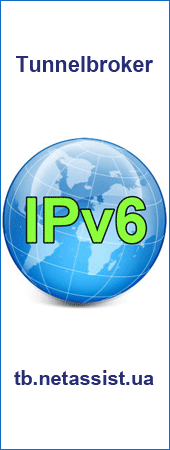
|
|
|
|
|

