Тег: 2020
| Файл: |
netbsd-8.2-i386.iso.torrent
|
| Описание: |
The NetBSD team have announced a new release of the
project's highly portable operating system. The new
version, NetBSD 8.2, provides minor updates and fixes to the
project's 8.x series. "The third release in the
NetBSD-8 is now available. This release includes all the
security fixes in NetBSD-8 up until this point, and other
fixes deemed important for stability. Some highlights
include: x86: fixed regression in booting old CPUs. x86:
Hyper-V Gen.2 VM framebuffer support. httpd(8): fixed
various security issues. ixg(4): various fixes /
improvements. x86 efiboot: add tftp support, fix issues on
machines with many memory segments, improve graphics mode
logic to work on more machines. Various kernel memory info
leaks fixes. Update expat to 2.2.8. Fix ryzen USB issues and
support xHCI version 3.10. Accept root device specification
as NAME=label...."
|
| Раздел: |
Софт
|
| Размер: |
53.49kb (0.05M) |
|
|
| Файл: |
netbsd-8.2-amd64.iso.torrent
|
| Описание: |
The NetBSD team have announced a new release of the
project's highly portable operating system. The new
version, NetBSD 8.2, provides minor updates and fixes to the
project's 8.x series. "The third release in the
NetBSD-8 is now available. This release includes all the
security fixes in NetBSD-8 up until this point, and other
fixes deemed important for stability. Some highlights
include: x86: fixed regression in booting old CPUs. x86:
Hyper-V Gen.2 VM framebuffer support. httpd(8): fixed
various security issues. ixg(4): various fixes /
improvements. x86 efiboot: add tftp support, fix issues on
machines with many memory segments, improve graphics mode
logic to work on more machines. Various kernel memory info
leaks fixes. Update expat to 2.2.8. Fix ryzen USB issues and
support xHCI version 3.10. Accept root device specification
as NAME=label...."
|
| Раздел: |
Софт
|
| Размер: |
56.64kb (0.06M) |
|
|
| Файл: |
parrot-kde-home-4.8_x64.iso.torrent
|
| Описание: |
"Parrot 4.8 is here. Parrot is based on Debian
'Testing', meaning that Parrot 4.8 includes all
the updates that landed in the Debian 'Testing'
repository between September 2019 and March 2020. Some
noticeable updates include: Linux kernel 5.4, MATE 1.24,
revision of sandbox, updated Anonsurf, Aircrack 1.6.... We
wanted to stress the importance of containers and Parrot as
a service, since we want anyone to be able to use the Parrot
tools on their favorite desktop operating system or in the
cloud. Now we offer docker containers that can be run on any
docker-supported operating system."
|
| Раздел: |
Софт
|
| Размер: |
45.45kb (0.04M) |
|
|
| Файл: |
parrot-home-4.8_x64.iso.torrent
|
| Описание: |
"Parrot 4.8 is here. Parrot is based on Debian
'Testing', meaning that Parrot 4.8 includes all
the updates that landed in the Debian 'Testing'
repository between September 2019 and March 2020. Some
noticeable updates include: Linux kernel 5.4, MATE 1.24,
revision of sandbox, updated Anonsurf, Aircrack 1.6.... We
wanted to stress the importance of containers and Parrot as
a service, since we want anyone to be able to use the Parrot
tools on their favorite desktop operating system or in the
cloud. Now we offer docker containers that can be run on any
docker-supported operating system."
|
| Раздел: |
Софт
|
| Размер: |
37.17kb (0.04M) |
|
|
| Файл: |
parrot-kde-security-4.8_x64.iso.torrent
|
| Описание: |
"Parrot 4.8 is here. Parrot is based on Debian
'Testing', meaning that Parrot 4.8 includes all
the updates that landed in the Debian 'Testing'
repository between September 2019 and March 2020. Some
noticeable updates include: Linux kernel 5.4, MATE 1.24,
revision of sandbox, updated Anonsurf, Aircrack 1.6.... We
wanted to stress the importance of containers and Parrot as
a service, since we want anyone to be able to use the Parrot
tools on their favorite desktop operating system or in the
cloud. Now we offer docker containers that can be run on any
docker-supported operating system."
|
| Раздел: |
Софт
|
| Размер: |
82.50kb (0.08M) |
|
|
|
|
|
|
Разделы:
Реклама:
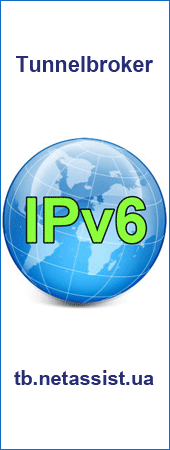
|
|
|
|
|

