Розділ: Софт
| Файл: |
mageia-9-x86_64.torrent
|
| Опис: |
Mageia 9
Mageia is a general purpose, independent desktop
distribution from the Mandriva family of
projects. The project's latest release is
version 9 which includes improves to the
installer, package management, and minimal
install size of the distribution. "Smaller disk
footprint - the size of the minimal install
(when disabling the recommended packages) has
been reduced, it's the smallest since Mageia 4;
the RPM database has switched to SQLite - the
RPM database no longer uses the old and
unmaintained Berkeley DB, it now uses the modern
SQLite, conversion is performed during upgrade
from Mageia 8; NFS support is done using system
tools rather than our 15 years old forked NFS
code, thus gaining support for NFSv4 and co;
when using an HTTP server, it's now possible to
specify a port different than the default 80;
the stage1 images are compressed with zstd
instead of gzip; lots of bug fixes and
improvements in the partitioner; add
'downloader=curl' in order to switch from wget
to curl for downloading packages; the rescue
system has been enhanced; live ISO image - the
NetworkManager system service is now enabled by
default on the Plasma live ISO image (this was
already done for the GNOME and Xfce live ISO
iimages in previous releases) - this allows
network connections to be managed via the Plasma
system settings tool as well as by the
traditional Mageia network management tools."
|
| Розмір: |
43.09kb (0.04M)
|
|
| Файл: |
antix-23-net_x64-net.iso
|
| Опис: |
antiX 23
The developers of antiX, a systemd-free Linux
distribution based on Debian's "stable" branch,
has announced the release of antiX 23. This is
the project's first version based on Debian 12:
"antiX 23 'Arditi del Popolo' is a new release
based on Debian 'Bookworm'. As usual, we offer
completely systemd-free and elogind-free
flavours for both 32-bit and 64-bit
architectures. Available ISO images files with
SysVInit or Runit. The 32-bit edition uses a
non-pae kernel. Note: after installation of the
antiX-23_x64-full editions, the default kernel
will be 'Modern' 6.1 even if 'Legacy' 5.10 was
booted during the live boot. Changes: based on
Debian 12 'Bookworm', but without
systemd/libsystemd0 and elogind/libelogind0;
eudev instead of udev; customised 5.10.188 Linux
kernel; customised 6.1.42 Linux kernel (x64 full
only): LibreOffice 7.5.5; Firefox 102.14.0esr
(antiX-full); SeaMonkey 2.53.17 (antiX-base);
Claws Mail 4.1.1; CUPS for printing;
PipeWire/WirePlumber on full editions; ALSA on
base and core editions..."
|
| Розмір: |
246784.00kb (241.00M)
|
|
| Файл: |
kali-linux-2023.3-installer-netinst-amd64.iso.torrent
|
| Опис: |
Kali Linux 2023.3
Kali Linux is a Debian-based distribution with a
collection of security and forensics tools. The
project's latest release is Kali Linux 2023.3.
"Today we are delighted to introduce our latest
release of Kali, 2023.3. This release blog post
does not have the most features in it, as a lot
of the changes have been behind-the-scenes,
which brings a huge benefit to us and an
indirect positive effect to you as end-users. It
always goes without saying, but there are a
number of new packages and tools as well as the
standard updates. If you want to see what's new
for yourself download or upgrade if you have an
existing Kali Linux installation. The highlights
of the changelog since the 2023.2 release from
May: Internal Infrastructure - Major stack
changes is under way; Kali Autopilot - The
automation attack framework has had an major
overhaul; New Tools - 9 new tools added this
time round! With the release of Debian 12 which
came out this summer, we took this opportunity
to re-work, re-design, and re-architecture our
infrastructure. It is as massive as it sounds,
and should not be a surprise that its not yet
complete! This is where a good amount of our
focus has been for this release-cycle (and also
the next one unfortunately)."
|
| Розмір: |
37.16kb (0.04M)
|
|
| Файл: |
kali-linux-2023.3-installer-amd64.iso.torrent
|
| Опис: |
Kali Linux 2023.3
Kali Linux is a Debian-based distribution with a
collection of security and forensics tools. The
project's latest release is Kali Linux 2023.3.
"Today we are delighted to introduce our latest
release of Kali, 2023.3. This release blog post
does not have the most features in it, as a lot
of the changes have been behind-the-scenes,
which brings a huge benefit to us and an
indirect positive effect to you as end-users. It
always goes without saying, but there are a
number of new packages and tools as well as the
standard updates. If you want to see what's new
for yourself download or upgrade if you have an
existing Kali Linux installation. The highlights
of the changelog since the 2023.2 release from
May: Internal Infrastructure - Major stack
changes is under way; Kali Autopilot - The
automation attack framework has had an major
overhaul; New Tools - 9 new tools added this
time round! With the release of Debian 12 which
came out this summer, we took this opportunity
to re-work, re-design, and re-architecture our
infrastructure. It is as massive as it sounds,
and should not be a surprise that its not yet
complete! This is where a good amount of our
focus has been for this release-cycle (and also
the next one unfortunately)."
|
| Розмір: |
313.07kb (0.31M)
|
|
| Файл: |
emmabuntus-de5-amd64-12.1-1.00.torrent
|
| Опис: |
Emmabuntüs DE5-1.00
Emmabuntüs is a desktop Linux distribution with
editions based on Debian's Stable branch. The
project's latest release, Debian Edition (DE)
5-1.00 is based on Debian 12 "Bookworm". "This
Emmabuntüs DE 5 release includes the following
changes or features: Based on Debian 12.1
Bookworm; kernel 6.1.27; Xfce 4.18.1; LXQt
1.20.0; LibreOffice 7.4.5; Firefox ESR 102.14.0;
Falkon 22.12.1-2; Thunderbird 102.14.0; Added a
script to run OS-prober; improved startup time
in live mode and installation of Calamares under
WMware; removed PlayOnLinux and WINE to save
space following the activation of a new ISO
compression mode; disabled info message on
non-free-firmware repository; replaced
zram-tools by systemd-zram-generator; updated
Scratch 3.29.1 to 64-bit version; updated of the
Emmabuntüs Debian Edition 5 installation
tutorial in French version. Emmabuntüs comes
with a large number of software to allow
beginners to have all the tools they may need
without having to look for them and install
them, see the list of all the software available
on Emmabuntüs DE 5. We fully assume this
choice, which also allows us to provide a
complete ready-to-use solution within the
framework of our activities of computers re-use
and training for computer classes under
GNU/Linux, as for example in Togo within the
framework of our collaboration with the
associations YovoTogo and JUMP Lab'Orione."
|
| Розмір: |
39.69kb (0.04M)
|
|
| |
|
Разделы:
Реклама:
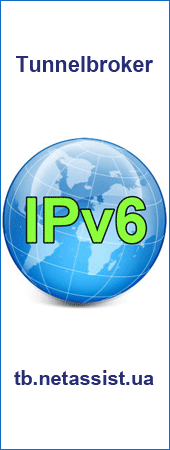
|
|
|
|
|

