Тег: debian.11
| Файл: |
mx-21_x64.iso.torrent |
| Описание: |
The MX Linux team has announced the launch of MX Linux 21.
The new release is available in three editions: Xfce, KDE
Plasma, and Fluxbox. "We are pleased to offer MX-21 for your
use. Things that are new in MX-21: Debian 11 'Bullseye'
base. New and updated applications. New installer partition
selection/management area, including some LVM support if LVM
volume exists already and the ability to set existing data
partitions to be mounted on install. New UEFI live system
boot menus. UEFI live users can now select your live boot
options (persistence, etc) from the boot menu and sub-menus
rather than using the previous console menus. Xfce 4.16,
Plasma 5.20, Fluxbox 1.3.7 with mx-fluxbox 3.0 configs. User
password (sudo) for admin tasks by default. You can switch
this in mx-tweak->Other tab. MX-Tour showing an overview of
each desktop environment. Translation updates! MX-Comfort
default theming, including dark variants and 'thick border'
Xfwm variants. Mesa Vulkan drivers are installed by default.
Better Realtek wi-fi support. A ton of customization and
custom scripts in MX-Fluxbox." |
| Раздел: |
Софт |
| Размер: |
139.81kb (0.14M) |
|
|
| Файл: |
mx-21_kde_x64.iso.torrent |
| Описание: |
The MX Linux team has announced the launch of MX Linux 21.
The new release is available in three editions: Xfce, KDE
Plasma, and Fluxbox. "We are pleased to offer MX-21 for your
use. Things that are new in MX-21: Debian 11 'Bullseye'
base. New and updated applications. New installer partition
selection/management area, including some LVM support if LVM
volume exists already and the ability to set existing data
partitions to be mounted on install. New UEFI live system
boot menus. UEFI live users can now select your live boot
options (persistence, etc) from the boot menu and sub-menus
rather than using the previous console menus. Xfce 4.16,
Plasma 5.20, Fluxbox 1.3.7 with mx-fluxbox 3.0 configs. User
password (sudo) for admin tasks by default. You can switch
this in mx-tweak->Other tab. MX-Tour showing an overview of
each desktop environment. Translation updates! MX-Comfort
default theming, including dark variants and 'thick border'
Xfwm variants. Mesa Vulkan drivers are installed by default.
Better Realtek wi-fi support. A ton of customization and
custom scripts in MX-Fluxbox." |
| Раздел: |
Софт |
| Размер: |
193.88kb (0.19M) |
|
|
| Файл: |
debian-edu-11.0.0-amd64-netinst.iso.torrent |
| Описание: |
Debian Edu 11.0.0.
Debian Edu is the Debian-edu's Debian Pure Blend
distribution. It is aiming to provide an out-of-the-box
localised environment tailored for schools and universities.
The project has published an update in step with Debian 11,
bringing new software and features to the Debian Edu
distribution. "New version of Debian Installer from Debian
Bullseye, see its installation manual for more details. New
artwork based on the Homeworld theme, the default artwork
for Debian 11 Bullseye. The Debian Installer doesn't support
LTSP chroot setup anymore. In case of a combined server
installation ('Main server' + 'LTSP server' profiles),
setting up thin client support (now using X2Go) happens at
the end of the installation. Generating the SquashFS image
for diskless client support (from the server's file system)
is done at first boot. For separate LTSP servers, both steps
have to be done via a tool after first boot inside the
internal network when enough information is available from
the main server. Software updates: Everything which is new
in Debian 11 Bullseye, eg: Linux kernel 5.10. Desktop
environments KDE Plasma 5.20, GNOME 3.38, Xfce 4.16, LXDE
11, MATE 1.24, LibreOffice 7.0, Educational toolbox GCompris
1.0, Music creator Rosegarden 20.12, LTSP 21.01. Debian
Bullseye includes more than 59,000 packages available for
installation. More information about Debian 11 Bullseye is
provided in the release notes and the installation manual." |
| Раздел: |
Софт |
| Размер: |
34.76kb (0.03M) |
|
|
| Файл: |
debian-11.0.0-amd64-netinst.iso.torrent |
| Описание: |
Debian 11.
The Debian project has published a new version of the
distribution s Linux-based operating system. Debian 11 code
name Bullseye includes over 11,000 additional packages and a
number of interesting new features, including driverless
document scanning, exFAT filesystem support, and a generic
open command which can launch default applications from the
command line. The official SANE driverless backend is
provided by sane-escl in libsane1. An independently
developed driverless backend is sane-airscan. Both backends
understand the eSCL protocol but sane-airscan can also use
the WSD protocol. Users should consider having both backends
on their systems. eSCL and WSD are network protocols.
Consequently they will operate over a USB connection if the
device is an IPP-over-USB device see above . Note that
libsane1 has ipp-usb as a recommended package. This leads to
a suitable device being automatically set up to use a
driverless backend driver when it is connected to a USB
port. A new open command is available as a convenience alias
to xdg-open by default or run-mailcap, managed by the
update-alternatives 1 system. It is intended for interactive
use at the command line, to open files with their default
application, which can be a graphical program when
available. |
| Раздел: |
Софт |
| Размер: |
29.99kb (0.03M) |
|
|
| Файл: |
debian-11.0.0-amd64-dvd-1.iso.torrent |
| Описание: |
Debian 11.
The Debian project has published a new version of the
distribution s Linux-based operating system. Debian 11 code
name Bullseye includes over 11,000 additional packages and a
number of interesting new features, including driverless
document scanning, exFAT filesystem support, and a generic
open command which can launch default applications from the
command line. The official SANE driverless backend is
provided by sane-escl in libsane1. An independently
developed driverless backend is sane-airscan. Both backends
understand the eSCL protocol but sane-airscan can also use
the WSD protocol. Users should consider having both backends
on their systems. eSCL and WSD are network protocols.
Consequently they will operate over a USB connection if the
device is an IPP-over-USB device see above . Note that
libsane1 has ipp-usb as a recommended package. This leads to
a suitable device being automatically set up to use a
driverless backend driver when it is connected to a USB
port. A new open command is available as a convenience alias
to xdg-open by default or run-mailcap, managed by the
update-alternatives 1 system. It is intended for interactive
use at the command line, to open files with their default
application, which can be a graphical program when
available. |
| Раздел: |
Софт |
| Размер: |
74.07kb (0.07M) |
|
|
|
|
|
|
Разделы:
Реклама:
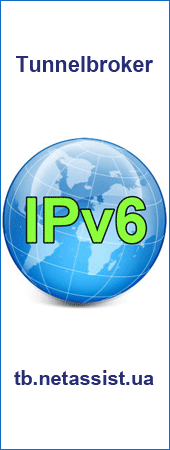
|
|
|
|
|

