Тег: lmde-5-cinnamon
| Файл: |
lmde-5-cinnamon-64bit.iso.torrent
|
| Описание: |
Linux Mint 5 "LMDE"
The new release is based on Debian 11 and uses the Cinnamon
desktop: "The team is proud to announce the release of
LMDE 5 'Elsie'." The release announcement
contains a brief introduction to LMDE, while the release
notes provide a list of known issues: "To launch the
installer in expert mode, run the following command: sudo
live-installer-expert-mode. To install LMDE on an existing
LVM partition you must first remove it from the LVM volumes
and groups to which it belongs. In manual partitioning mode,
note that the installer will auto-mount all swap partitions.
These partitions will also be placed in /etc/fstab in the
installed system. The LMDE ISO images and the live installer
use a different structure than the ones used by other
distributions. Do not use Yumi or multi-boot technologies
with LMDE as it won't install properly. The root
account is locked by default. To use the recovery console
(from the Grub menu) or log in as root, you first need to
give root a new password: sudo passwd root."
|
| Раздел: |
Софт
|
| Размер: |
38.67kb (0.04M) |
|
|
| Файл: |
lmde-5-cinnamon-32bit.iso.torrent
|
| Описание: |
Linux Mint 5 "LMDE"
The new release is based on Debian 11 and uses the Cinnamon
desktop: "The team is proud to announce the release of
LMDE 5 'Elsie'." The release announcement
contains a brief introduction to LMDE, while the release
notes provide a list of known issues: "To launch the
installer in expert mode, run the following command: sudo
live-installer-expert-mode. To install LMDE on an existing
LVM partition you must first remove it from the LVM volumes
and groups to which it belongs. In manual partitioning mode,
note that the installer will auto-mount all swap partitions.
These partitions will also be placed in /etc/fstab in the
installed system. The LMDE ISO images and the live installer
use a different structure than the ones used by other
distributions. Do not use Yumi or multi-boot technologies
with LMDE as it won't install properly. The root
account is locked by default. To use the recovery console
(from the Grub menu) or log in as root, you first need to
give root a new password: sudo passwd root."
|
| Раздел: |
Софт
|
| Размер: |
38.24kb (0.04M) |
|
|
|
|
|
|
Разделы:
Реклама:
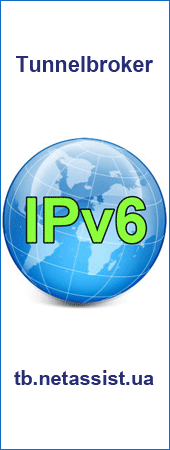
|
|
|
|
|

