Розділ: Софт
| Файл: |
lmde-7-cinnamon-64bit.iso.torrent
|
| Опис: |
Linux Mint 7 "LMDE" torrent
The Linux Mint project has announced the release
of Linux Mint Debian Edition 7, codename
"Gigi". The new release is based on
Debian 13 "Trixie" and includes the
same Cinnamon desktop and applications as the
regular, Ubuntu-based Linux Mint edition.
"The team is proud to announce the release
of LMDE 7 'Gigi'. LMDE is a Linux Mint
project which stands for 'Linux Mint Debian
Edition'. Its goal is to ensure Linux Mint
would be able to continue to deliver the same
user experience, and how much work would be
involved, if Ubuntu was ever to disappear. LMDE
is also one of our development targets, to
guarantee the software we develop is compatible
outside of Ubuntu. LMDE aims to be as similar as
possible to Linux Mint, but without using
Ubuntu. The package base is provided by Debian
instead. Important info: the release notes
provide important information about known
issues, as well as explanations, workarounds and
solutions. Linux Mint 7 comes with updated
software and brings refinements and many new
features to make your desktop experience more
comfortable."
|
| Розмір: |
27.82kb (0.03M)
|
|
| Файл: |
anduinos-1.4.0-en_us.torrent
|
| Опис: |
AnduinOS 1.4.0 torrent
The AnduinOS team has announced the release of
AnduinOS 1.4.0, the latest version of the
project's Ubuntu-based Linux distribution
that offers a familiar and easy-to-use
experience for anyone moving to Linux. The new
version is based on Ubuntu 25.10 and uses GNOME
49 as the preferred desktop. "AnduinOS has
always been built on Ubuntu and one of our core
commitments is to keep pace with Ubuntu's
release cycle. Whenever a new version of Ubuntu
is released, we synchronously roll out a new
version of AnduinOS. Now, just over a month
after the release of Ubuntu 25.10
'Questing', this version brings a
massive number of user experience improvements,
such as the complete removal of X11, the new
Pytxis terminal, GNOME 49, Linux 6.17, and
sudo-rs, among others. These exciting changes
significantly enhance the user experience and
now, they have fully landed in AnduinOS.
Therefore, we are extremely proud to announce
the official release of AnduinOS 1.4. This
version is built on the latest compilation of
Ubuntu 25.10 and is designed to catch up with
the latest upstream changes."
|
| Розмір: |
160.88kb (0.16M)
|
|
| Файл: |
kali-linux-2025.3-installer-amd64.iso.torrent
|
| Опис: |
Kali Linux 2025.3 torrent
The Kali Linux team have announced the launch of
Kali Linux 2025.3. The distribution, which is
based on Debian's Testing branch, refreshes
the Nexmon wireless firmware and drops support
for armel CPUs. "Nexmon is a “patched”
firmware, for certain wireless chips, to extend
their functionally to allow: Monitor mode - able
to sniff packets; Injection mode - frame
injection allows for custom raw packets to be
sent, outside of the “standard” stack
ordering. Both are really useful when it comes
to information security! For the record, it is
possible to-do both of the features above
without Nexmon, as it depends on the
device's chipset and drivers. Now, Nexmon
supported wireless chips are Broadcom &
Cypress, which are in a various devices,
including the Raspberry Pi's in-built
Wi-Fi! In Kali 2025.1, we changed how we package
our Raspberry Pi kernel, as well as bump to a
new major version. Now Nexmon support is back as
well as supporting Raspberry Pi 5! Other devices
can also use Nexmon, its not limited to
Raspberry Pis."
|
| Розмір: |
343.08kb (0.34M)
|
|
| Файл: |
leap-16.0-online-installer-x86_64-build171.1.install.iso.tor
|
| Опис: |
openSUSE 16.0 torrent
The openSUSE project ha released a new version
of the distribution's stable (Leap) branch.
openSUSE 16.0 Leap offers support through to
2032 and fixes the year 2038 date bug. This
release also include a new system installer and
provide parallel package downloads: "Leap
16 as a community-supported platform will shape
open-source development breakthroughs and
real-world solutions in the years ahead. The
release is 2038 safe and comes with 32-bit
(ia32) support disabled by default. It gives
users the option to enable it manually and enjoy
gaming with Steam, which still relies on 32-bit
libraries. The hardware requirements have
changed. Leap 16 now requires x86-64-v2 as a
minimum CPU architecture level, which generally
means CPUs bought in 2008 or later. Users with
older hardware can migrate to Slowroll or
Tumbleweed. Leap 16 channels community and
enterprise distribution code by building on the
foundation of SUSE Linux Enterprise Server
(SLES), bringing source and binary identicality
with it. Users have the option to seamlessly
migrate from openSUSE Leap 16 to SLES 16.
Developers can use openSUSE Leap to create, test
and run workloads for later deployment on SLES.
Leap 16 ships with the new Agama installer,
which offers a more modern setup experience over
the deprecated YaST-based installer."
|
| Розмір: |
3.82kb (0.00M)
|
|
| Файл: |
freedombox-trixie_all-amd64.img.xz.torrent
|
| Опис: |
FreedomBox 2025-08-28
This is the project's first stable released
based on Debian 13 "Trixie". (As the
distribution's releases don't have
version numbers, we took the liberty to use the
date of the release as its version, so it's
FreedomBox 2025-08-28.) "Debian 13
'Trixie' disk images now available.
Debian made a new stable release 13
'Trixie' on August 9th, 2025.
FreedomBox images with this release are now
available. If you are making fresh
installations, please use these images. Some
notes: i386 architecture installations are no
longer supported (by Debian and consequently
FreedomBox); old installations should disable
distribution upgrades; security updates will
continue for a few more years; amd64 images now
work with secure boot and only work with UEFI
systems; iff you are using virtual machines or
physical hardware, please enable UEFI booting;
BIOS compatibility has been dropped."
|
| Розмір: |
29.26kb (0.03M)
|
|
| Файл: |
ghostbsd-25.02-r14.3p2.iso.torrent
|
| Опис: |
GhostBSD 25.02
The GhostBSD team has announced the release of
GhostBSD 25.02, which is based on FreeBSD 14.3.
The project's latest version includes a new
community spin: "We are excited to announce
the release of GhostBSD 25.02-R14.3p2. This
release continues our commitment to rock-solid
stability by building on FreeBSD 14.3-RELEASE,
bringing you the latest improvements from
FreeBSD, including enhanced hardware support,
security updates, kernel improvements, and
enhanced wireless networking support. This
release marks a significant milestone with the
introduction of Gershwin, a new community
desktop environment that brings forward an OS
X-like user experience through GNUstep. This
early preview includes: GNUstep-based desktop
environment with familiar OS X-style interface;
seamless integration with GhostBSD tools through
wrappers for installer, Software Station, Backup
Station and Update Station; support for running
non-GNUstep applications alongside GNUstep apps;
several included GNUstep applications to get you
started."
|
| Розмір: |
36.81kb (0.04M)
|
|
| Файл: |
sparkylinux-8.0-x86_64-lxqt.iso.torrent
|
| Опис: |
SparkyLinux 8.0
SparkyLinux is a lightweight, Debian-base
distribution. The project has published version
8.0 which is based on Debian 13
"Trixie". "A new version of
SparkyLinux 8.0, code-named 'Seven
Sisters', has been released. SparkyLinux
8.0 is based on and is fully compatible with
Debian 13.0 'Trixie'. Main changes:
all packages updated from the stable Debian and
SparkyLinux repositories as of August 13, 2025;
Linux kernel 6.12.41 (6.16.0, 6.12.41, 6.6.99 in
SparkyLinux repositories), LibreOffice 25.2.3,
KDE Plasma 6.3.6, LXQt 2.1.0, MATE 1.26, Xfce
4.20, Openbox 3.6.1, Firefox 128.13.0esr
(141.0.3 in SparkyLinux repository), Thunderbird
128.13.0es; added a new package,
sparky-package-tool (spt), which helps with
package management in a text console; added GIMP
to all ISO images; CLI system installer
(sparky-installer) now has an option to encrypt
the home partition, and auto-partitioning (it
selects the entire disk, all on one partition);
Openbox - PCManFM has been replaced by
Thunar...."
|
| Розмір: |
22.33kb (0.02M)
|
|
| Файл: |
sparkylinux-8.0-x86_64-mate.iso.torrent
|
| Опис: |
SparkyLinux 8.0
SparkyLinux is a lightweight, Debian-base
distribution. The project has published version
8.0 which is based on Debian 13
"Trixie". "A new version of
SparkyLinux 8.0, code-named 'Seven
Sisters', has been released. SparkyLinux
8.0 is based on and is fully compatible with
Debian 13.0 'Trixie'. Main changes:
all packages updated from the stable Debian and
SparkyLinux repositories as of August 13, 2025;
Linux kernel 6.12.41 (6.16.0, 6.12.41, 6.6.99 in
SparkyLinux repositories), LibreOffice 25.2.3,
KDE Plasma 6.3.6, LXQt 2.1.0, MATE 1.26, Xfce
4.20, Openbox 3.6.1, Firefox 128.13.0esr
(141.0.3 in SparkyLinux repository), Thunderbird
128.13.0es; added a new package,
sparky-package-tool (spt), which helps with
package management in a text console; added GIMP
to all ISO images; CLI system installer
(sparky-installer) now has an option to encrypt
the home partition, and auto-partitioning (it
selects the entire disk, all on one partition);
Openbox - PCManFM has been replaced by
Thunar...."
|
| Розмір: |
22.52kb (0.02M)
|
|
| Файл: |
debian-13.0.0-amd64-dvd-1.iso.torrent
|
| Опис: |
Debian 13
The Debian project has published install and
live media for Debian 13 "Trixie". The
project's latest release introduces RISC-V
support, begins phasing out i386 packages, and
offers Plasma 6 desktop. The new release also
carries many more software packages in its
repositories: "This new release of Debian
comes with a lot more software than its
predecessor 'Bookworm'; the
distribution includes over 14,116 new packages,
for a total of over 69,830 packages. Most of the
software in the distribution has been updated -
over 44,326 software packages (this is 63% of
all packages in 'Bookworm'). Also, a
significant number of packages (over 8,844, 12%
of the packages in 'Bookworm') have
for various reasons been removed from the
distribution. You will not see any updates for
these packages and they will be marked as
'obsolete' in package management
front-ends. Debian again ships with several
desktop applications and environments. Among
others it now includes GNOME 48, KDE Plasma 6.3,
LXDE 13, LXQt 2.1.0 and Xfce 4.20. Productivity
applications have also been upgraded, including
the office suites - LibreOffice is upgraded to
version 25, GNUcash is upgraded to 5.10."
|
| Розмір: |
298.05kb (0.29M)
|
|
| Файл: |
debian-13.0.0-amd64-netinst.iso
|
| Опис: |
Debian 13
The Debian project has published install and
live media for Debian 13 "Trixie". The
project's latest release introduces RISC-V
support, begins phasing out i386 packages, and
offers Plasma 6 desktop. The new release also
carries many more software packages in its
repositories: "This new release of Debian
comes with a lot more software than its
predecessor 'Bookworm'; the
distribution includes over 14,116 new packages,
for a total of over 69,830 packages. Most of the
software in the distribution has been updated -
over 44,326 software packages (this is 63% of
all packages in 'Bookworm'). Also, a
significant number of packages (over 8,844, 12%
of the packages in 'Bookworm') have
for various reasons been removed from the
distribution. You will not see any updates for
these packages and they will be marked as
'obsolete' in package management
front-ends. Debian again ships with several
desktop applications and environments. Among
others it now includes GNOME 48, KDE Plasma 6.3,
LXDE 13, LXQt 2.1.0 and Xfce 4.20. Productivity
applications have also been upgraded, including
the office suites - LibreOffice is upgraded to
version 25, GNUcash is upgraded to 5.10."
|
| Розмір: |
772096.00kb (754.00M)
|
|
| |
|
Разделы:
Реклама:
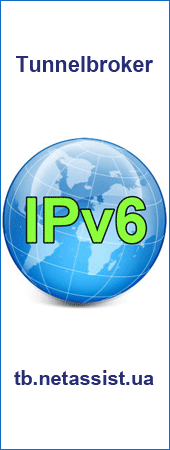
|
|
|
|
|

